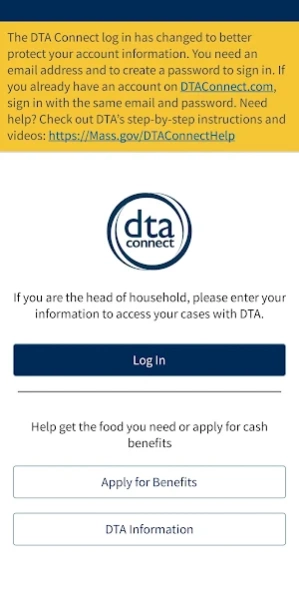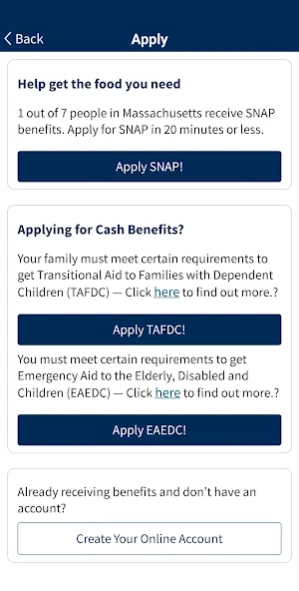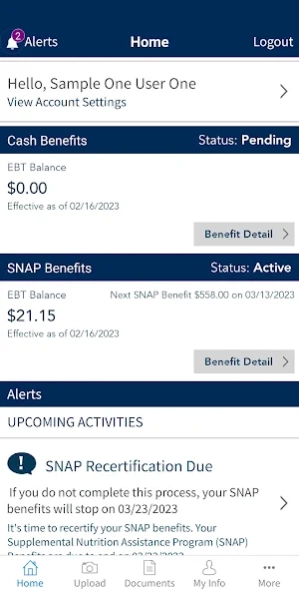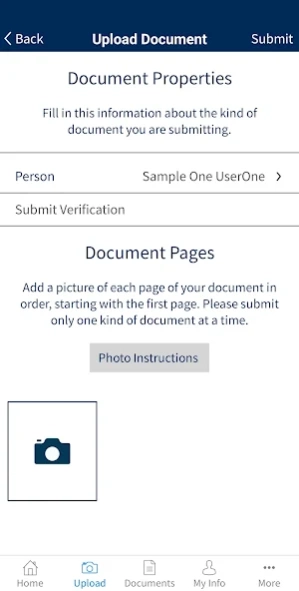DTA Connect 3.1.2
Free Version
Publisher Description
DTA Connect - Track and manage your Massachusetts DTA SNAP or cash benefits in a few clicks
Do you have questions about your DTA benefits? Do you want to apply for SNAP? With DTA Connect, you may not have to wait in line at a DTA office or use up your minutes on hold. Here are some easier ways to get the information you need and manage your case without the wait.
- View your case status,
- Check your EBT card balance,
- Find out when your benefits will next be issued,
- Upload and submit a document,
- Find out if documents you’ve sent to DTA have been processed,
- Get alerts for upcoming appointments,
- Get alerts for important deadlines or actions,
- Read and print notices and letters,
- Update your contact information,
- Request to have a letter mailed to you showing the amount of benefits you receive
- See local contact information for DTA.
About DTA Connect
DTA Connect is a free app for Android published in the Accounting & Finance list of apps, part of Business.
The company that develops DTA Connect is Massachusetts Dept of Transitional Assistance. The latest version released by its developer is 3.1.2.
To install DTA Connect on your Android device, just click the green Continue To App button above to start the installation process. The app is listed on our website since 2024-02-29 and was downloaded 23 times. We have already checked if the download link is safe, however for your own protection we recommend that you scan the downloaded app with your antivirus. Your antivirus may detect the DTA Connect as malware as malware if the download link to gov.mass.dtaconnect is broken.
How to install DTA Connect on your Android device:
- Click on the Continue To App button on our website. This will redirect you to Google Play.
- Once the DTA Connect is shown in the Google Play listing of your Android device, you can start its download and installation. Tap on the Install button located below the search bar and to the right of the app icon.
- A pop-up window with the permissions required by DTA Connect will be shown. Click on Accept to continue the process.
- DTA Connect will be downloaded onto your device, displaying a progress. Once the download completes, the installation will start and you'll get a notification after the installation is finished.